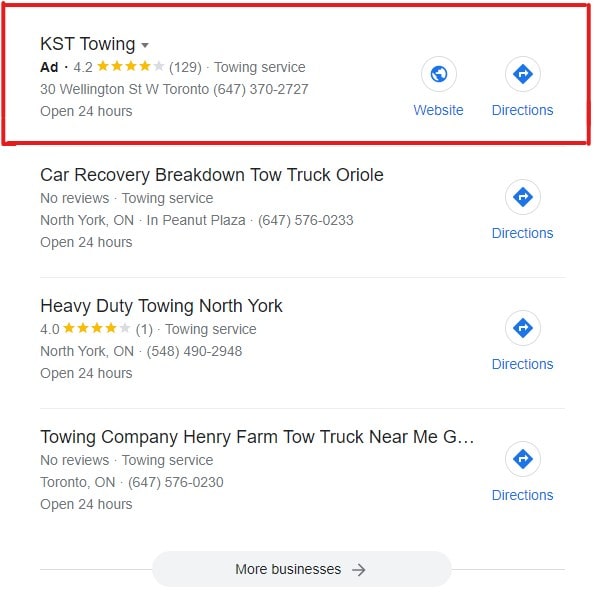If you're a Auto Recycling or Junk Car Buyer and your company doesn’t have a business listing on google when you type your company's name into that search bar then, well, we would probably say that you don’t exist.
However, this is more common in the tow industry than you might think.
Google's business listing, or what's called "Google My Business" or "GMB," is the lifeblood of any digital marketing campaign. They're also crucial for reputation management and online presence.
Verifying and optimizing your Google My Business listing is a necessary step if you want to prove to Car Owner that you exist and that you're legitimate. If you do it well, it can also lead you to bigger and better things like ranking high in Google Maps for such searches as “towing service near me”.
Here's how to set up your Google My Business (GMB) listing correctly plus some bonus tips that you may not know about.
1. Getting Verified
Before we start, if you don't have a Towing Google My Business listing for your business yet, you need to create it and get verified. Go to https://www.Google.com/Business/SignUp to sign up for Google Business Listings You'll need to enter your company name, address (including city), and phone number and submit for verification.
You'll be sent an email from Google with a link to a form where you need to enter a code. Enter the code on the page, and click "Submit." It usually takes between three and seven days for this to happen. Once you've done this, you'll be able to see your Google My Business dashboard where you can manage your business listing.
2. Business Name
When you log into your Google My Business account and verify your business, check out the settings page. Click the "Info" tab on the left side of the page and let's start editing our business information. Make sure that your business name matches up everywhere online.
You need your business name to be consistent across all websites so that when someone searches for your business online, they're able to find you easily. It doesn't matter if it matches or not; if it doesn't match, then it can cause issues for customers who will be confused and for search engine rankings down the line.
3. Category Selection
It’s the most important part of your Towing Google My Business Listing Account. If you don't already have the appropriate primary categories, you won't be able to rank for any of the tow truck terms. It's really that easy.
If your primary service is to tow cars, make sure that your primary business category name is “Tow Truck Service”. You don't have any other option.
Add any additional categories for which we provide services in the ‘Additional Services' section.
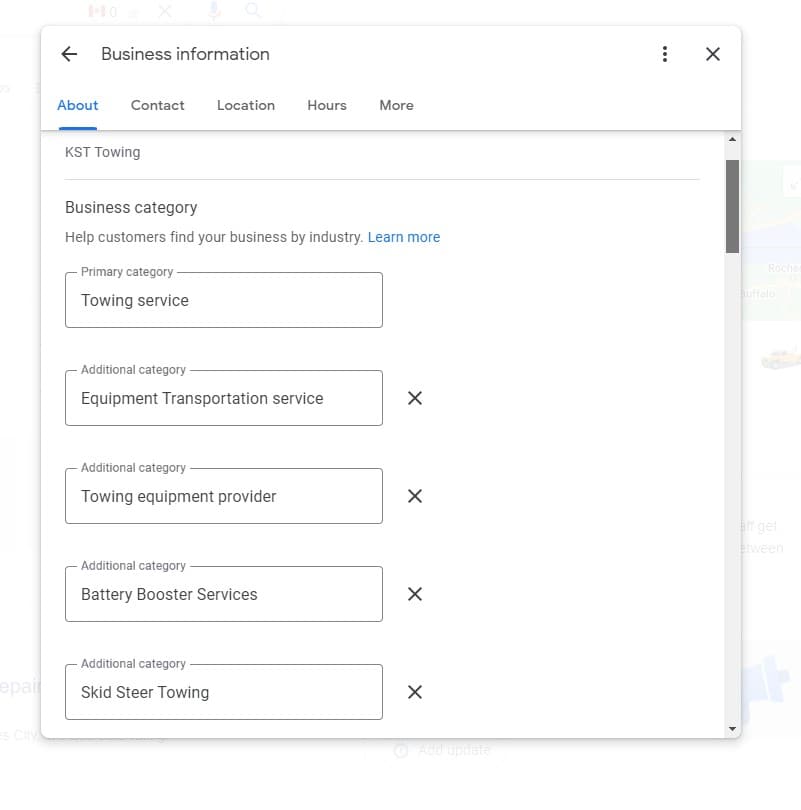
4. Service Area & Radius
Another important part of the Towing Google My Business listing Dashboard is filling out the "About" section correctly.
Make sure your business' physical location is accurately represented online. Otherwise, use that address on any other Internet profiles where your company is listed. For example, if you're listed on Facebook, then use that address for Facebook too.
**CRUCIAL STEP**
- If you want to be considered a tow truck service, mark "yes" for "I deliver goods and services at my customer's location."
- Choose either cities you serve or choose a radius. Choose a radius that makes sense for your business. Don't drive 100 miles if you've never driven that far before. Set the distance to something like 20 miles away.
- Highly recommended: If your office address is a house, choose that you serve customers at the business address. We've tested this method and found it to be effective at increasing local SEO rankings for tow truck companies. If you don't want people to know where you live, then you're less likely to be found by them.
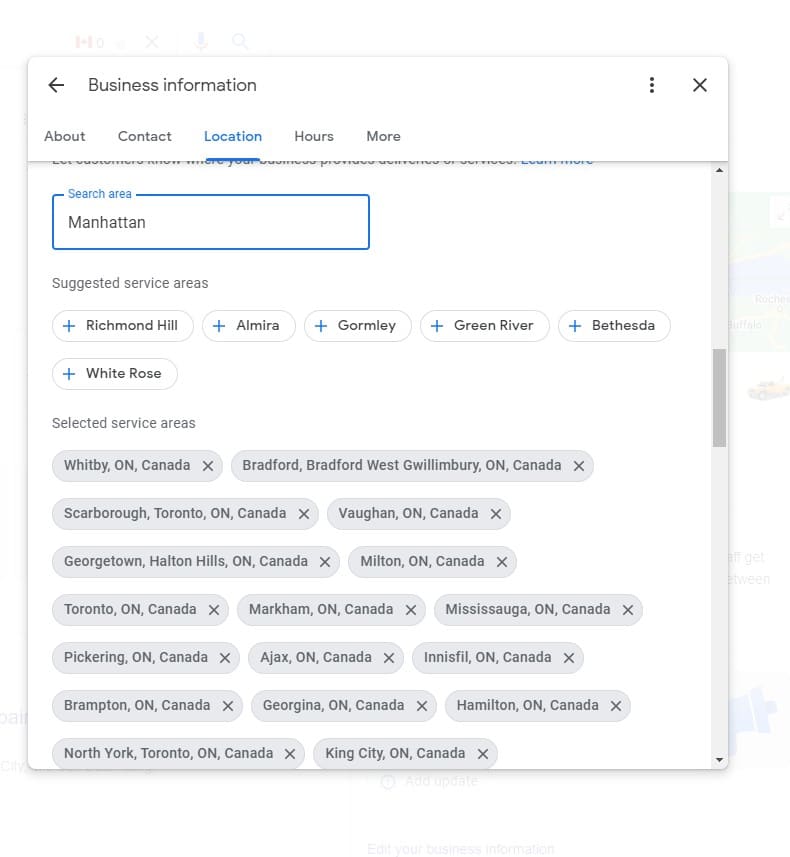
5. Hours, Phone Number, & Website
Listing accurate opening times is important. If you say you're open 24 hours a day but you really close at 5pm, then you could cause headaches for your customers. Make sure they're correct!
Make sure that you enter your correct phone number when creating your LinkedIn profile. You want to use the same one for every online presence you create.
Enter the URL of your company's homepage into the Website field. If you're using www for your domain name, then you should definitely be using www. Otherwise, if you're not using www for your domain, then you We would also recommend putting your contact page or "free estimate" page into the "appointment url" box so leads can easily get in touch with you.
6. Services
It’s new to Google My Business, but it’s an important one. Be specific about this. Create different sections for each category and subcategory of your service. For example “Towing service” could be the category. There may be subcategories for Towing equipment, including transportation services, Car, SUV, Pick-up Truck Towing, Boat, ATV, Golf Cart Towing, Industrial & Construction Equipment, Machinery Towing
Skids, LTL, Building Supply Delivery, etc.
If possible, include a short description.
7. Business Description
Your business description is a chance for you to tell potential clients and Google exactly what you do. What do people know you for? Why do customers choose your service over others?
Don't sell your business unless you're prepared to be spammy in the sales pitch. Sticking keywords into content just because you think they'll help you get ranked better by search engines isn't going to help. You're guaranteed not to see any results from doing so.
When people research your company, they'll see this at the bottom right corner of the Knowledge Panel. It's therefore an opportunity to let them know who your company is.
8. Business Photos
Photos are important for your Towing Google My Business listing. Make sure your logo, profile photos, and cover photos are complete before moving on. Your listings are the lifeblood of what appears on your business page, so make sure they match your brand.
After uploading as many photos as possible, you should continue to add more images, including pictures of your office, job applications, team members, etc.
You can name your photos by adding a description to them before uploading. If you did a towing job in your city, use the filename as "Your City Towing" or something similar. Do these local maps SEO tips help with local maps SEO? We've seen ups, downs, and everything in between, but it doesn't hurt to give it a shot.
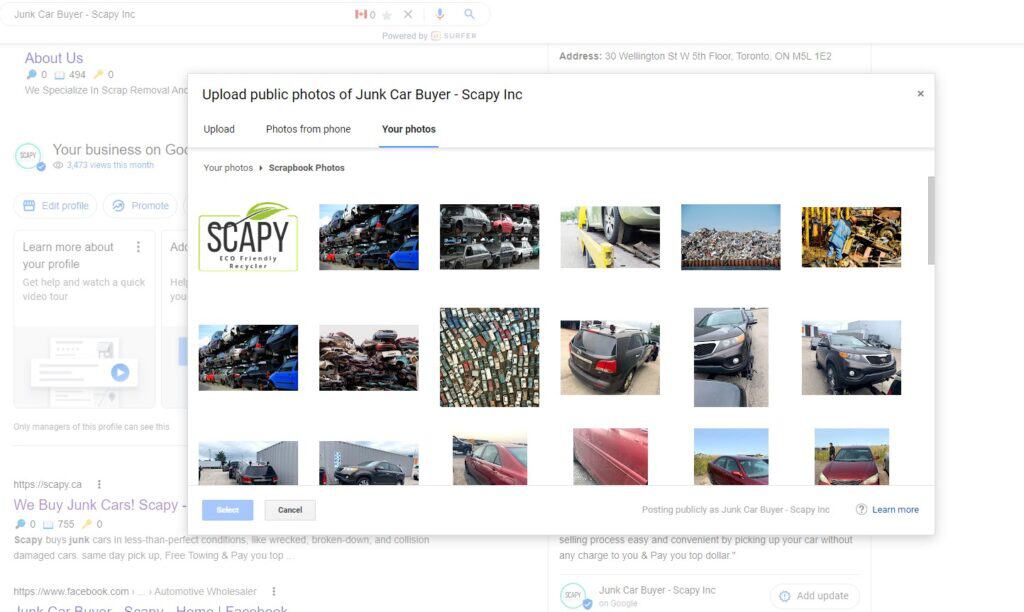
9. Towing Google My Business Listing Reviews
Although this step takes time to do, it is crucial that you build up a collection of Google reviews from customers that you've completed work for.
It not only allows customers to trust you more but Google will also display "Gold Stars" in search results for your business when people come across you through Google's search results.
You can use Whitespot’s Google Review Generator to generate links for sending to customers via email. Clicking this link will take them directly from the product description page to the leave a review form.
If you get some positive feedback, then respond to all of them. Of course, all of them! Even if they're negative reviews. This shows prospects that your business is active and that you care for all of your customers. It also shows Google that you are active within your Google My Business dashboard.
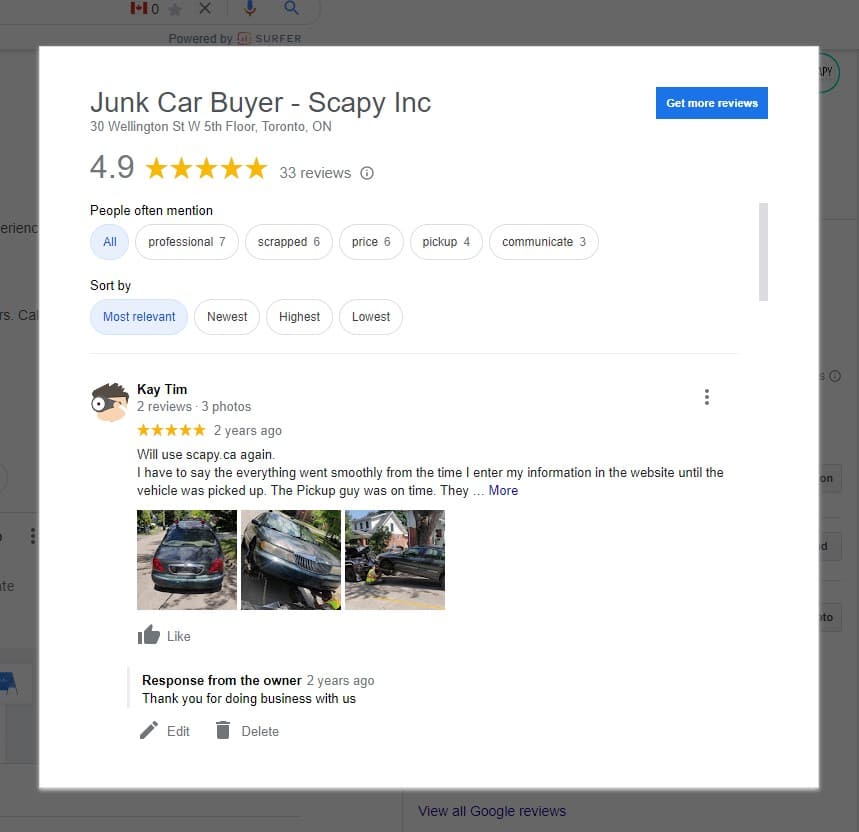
10. Google Posts
Another new feature from Google My Business.
We've been using it successfully for years. It's an opportunity for people to be noticed when they're searching online. Use something special for your offer to attract attention and get people to click through to your site.
Create a new blog post with an image or video describing the offer. Videos work best. Describe the offer in the headline. For our example, we used "up to $25 off!" as a summer special.
Posting offers and news from different sources helps keep your content fresh and interesting for readers If you're found in Google Maps, those offers will be highlighted when clicked, giving you a better shot at getting that phone call from someone who wants to learn more about your business.
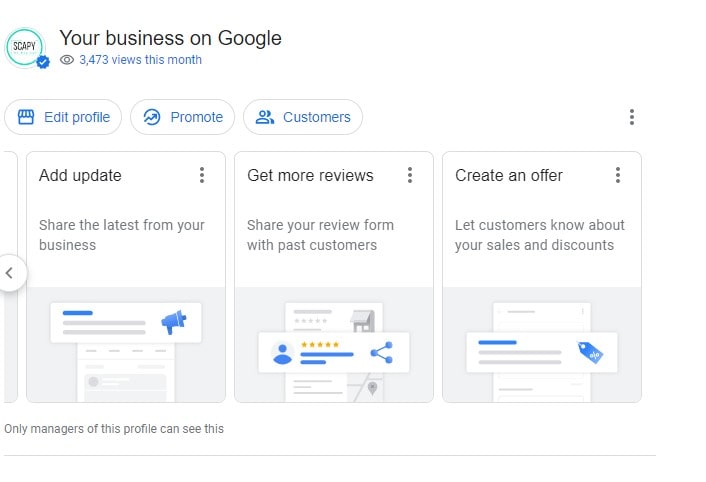
**BONUS: GMB Local Extensions
You can use your optimized Google+ Local page to beat out your competition and get more business very easily.
We'll show you one simple trick for getting leads from Google Ads using this one simple strategy.
Stay Tuned!